Tuesday, December 18, 2007
Initial Testing Project Server SP1
After intial testing there are some small things you need to consider:
- A new version of ActiveX will need to be installed. You need to make sure that users have the right to install ActiveX or need to deploy it via group policy
- Publishing a Project via PWA still causes errors, in particular traffic lights. I have run multiple tests, publishing the project via PWA, but the traffic light is not calculated. Only after I published the project via Project Professional will the traffic light be re-calculated :( that is disappointing.
- When approving tasks updates the changed hours entered in the task approval screen are now in red, making it easier to see what actually has been updated. That will make the approval easier.
- The cube build after SP1 was ok, even though I did get an event log error. Not sure if this is my environment and since the cubes build successfully and are working fine, it may well be that this is only on my environment. I will monitor and update the blog should issues occur.
All in all the installation is easy and at this stage no major issues have occurred. I have not made an end to end test, but the typical things like task update, approval, generation of views, added new resource etc I have done and it all works well.
Now that is a nice Christmas present :) Enjoy upgrading and please don't forget to follow the instruction Microsoft gave, especially PLEASE backup your environment before deploying SP1. If you have any customisation ( reports, custom web parts and a like) you will need to make sure to extra test them.
ENJOY :)
Sunday, December 09, 2007
Office SP1 confirmed for the 11th December
http://blogs.technet.com/upstate-ny-technology/archive/2007/12/04/2007-office-system-service-pack-1-to-release-to-web-tuesday-december-11th.aspx
For more information, refer to the Office download site at
http://office.microsoft.com/en-us/downloads/default.aspx
Wednesday, December 05, 2007
Microsofts SP1 Christmas present
Tuesday, November 27, 2007
Microsoft Links that help
This is from Heathers blog. I thought it would be good to have these links too. Thanks Heather.
It can sometimes be a bit challenging to find just the right spot among Microsoft's many web sites to find that solution to your Project question.
Here is a quick list of the major sites that contain Project help content:
Office online
Office Online is the primary spot to find Help content about all Office products. You can specify where you want to search for Help, and you can restrict the scope of your search to online or offline or to a specific category within a program. You can search for up-to-date Help, templates, training, videos, or additional online content .
Go to http://office.microsoft.com/en-us/project/FX100487771033.aspx
Popular links:
Project Roadmap--http://office.microsoft.com/en-us/project/ha102143771033.aspx?pid=ch102202741033
Available fields--http://office.microsoft.com/en-us/project/HA102369301033.aspx?pid=CH100788901033
RSS feeds for Project-- http://office.microsoft.com/en-us/help/ha102127501033.aspx
Community resources-- http://office.microsoft.com/en-us/project/HA011587371033.aspx?pid=CH010685781033
MSDN
If you are Developer, you want to go to MSDN. MSDN provides articles, whitepapers, interviews, and sample code for software developers using Microsoft products.
Go to
http://msdn2.microsoft.com/en-us/office/aa905469.aspx
Popular links:
Portfolio Server download materials--http://www.microsoft.com/downloads/details.aspx?FamilyId=18848D8B-6784-4E6A-B716-96D571EEB676&displaylang=en
Project 2007 SDK--http://www.microsoft.com/downloads/details.aspx?familyid=2672f6f9-7028-4b30-99a2-18cb1eed1abe&displaylang=en
Getting started with development for Project Server-- http://msdn2.microsoft.com/en-us/library/bb456485.aspx
Technet
If you are a Project IT Pro, you will want to go to Technet to learn everything you wanted to know about Installing and deploying Project and Project Server across your organization.
Go to http://technet.microsoft.com/en-us/office/projectserver/default.aspx
Popular links:
Managing your timesheets in Project Server 2007--http://technet2.microsoft.com/Office/en-us/library/3e36877a-657c-4299-8a3a-b259daabbc051033.mspx?mfr=true
Operations manual for Project Server 2007-- http://technet2.microsoft.com/Office/en-us/library/91c0c38a-51e1-4aaa-a675-a8d56cd5f08a1033.mspx?mfr=true
If you need to troubleshoot a problem with Project, search Microsoft's extensive Knowledge Base articles on our product support pages.
Go to:
http://support.microsoft.com/ph/11381 for Project client
http://support.microsoft.com/ph/11388 for Project Server
Excellent links :)
Friday, November 16, 2007
Timesheet & My Tasks Solution Starter On CodePlex
Check out his blog on
http://blogs.msdn.com/chrisfie/archive/2007/11/16/timesheet-my-tasks-solution-starter-on-codeplex.aspx
if you are interested in developing a tighter integration between Time sheets and My Tasks. For more info go to:
http://www.codeplex.com/EPMTSST
Have fun :)
Thursday, November 15, 2007
Task Custom Fields are displayed in Project Custom Fields
Create a task custom field ( please note, needs to be a numeric field like number or cost). In my example I simply called it Test.

 You will see that the project custom field will take the task custom field (which normally is not the case).
You will see that the project custom field will take the task custom field (which normally is not the case).
Save the custom field and now you will be able to use the task custom field to either enter data ( or calculate based on a formula ) and at the same time the project custom field will show the value of the sum of the task custom fields.
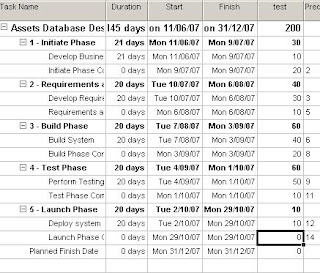
---- Task vaues are entered and summed ----

--- Project custom field displayes the task custom field value ----
This function will allow you to add summarises task custom fields into the Project Center for example ( e.g. total work for development tasks ). A great way to give more project details to key stake holders. Not to mention the reporting cababillities. Thanks Laith great way of dealing with this.
Wednesday, November 07, 2007
What will Project Server next release bring?
Project Goes Excel
New Features in Project Professional include much more flexibility maintaining data, not strict schedule engine controlled data (e.g. start and end dates), information can be entered like in Excel and columns are automatically added ---VERY COOL----
New Feature includes “Timeline” – great visual feature allowing us to have an overall timeline with phases and deadlines that is visualised. This will also be available on in PWA. I can see that this is the best way to check an overall timeline with “key information”. You can do something similar in Visio already, but Project has this now too. I think that is a great new visualisation of a Project Schedule.
The Ribbon is coming and looks great and extremely flexible. I like it :)
Project Server
More and more desktop features go to the Web. This is great !
Project schedules can be maintained in PWA – this looks like Project Professional in PWA and allows users to maintain a schedule like you would on the desktop. It includes change highlight and Multi level undo ON THE WEB in PWA - very nice
NO MORE ACTIVE X ( Yieppeee)
All in all a very exciting show that Steve Balmer showed in his key note. The only problem is that we will have to wait quite some time till the next release :)
Microsoft Office Project Portfolio Server 2007- Evaluation Software
http://www.microsoft.com/downloads/details.aspx?familyid=d1219a5f-6f01-455b-869e-200425931d2d&displaylang=en&tm
Microsoft Office Project Portfolio Server 2007 helps your organization realize its potential by identifying, selecting, managing, and delivering portfolios that align with your strategic priorities. Office Project Portfolio Server 2007 is a key component of the Microsoft Office Enterprise Project Management (EPM) Solution and helps ensure that you gain visibility, insight, and control across your project, program, and application portfolios
Thursday, November 01, 2007
The Project Server Conference 2007
Then I saw Dale and Gary, the MVP's I refer to as "the rock stars of Project Server". I met Gary and Dale a view years ago in one of the previous Project Server conferences, so it was great to see them again, not to mention the pleasure to talk to these guys about Project Server 2007. I also met Scot, a fellow MVP who works with Gary and Dale. A person who seems extremely knowledgeable around Project Server and SharePoint. I did go out with him and Jennifer to the after party last night and hey I did wake up with a hangover. :) Never mind it was a great evening.
 ---- The Project Server Experts: Gary on the right, Dale in the middle and me ------
---- The Project Server Experts: Gary on the right, Dale in the middle and me ------I also meet Bill Raymond, the MVP with the great web casts that he shares with the community. A very nice person and also extremely knowledgeable. He mentioned that he has been involved with Project and Project Server for a very long time and you can tell this based on the knowledge he has. All in all it is excellent to see all the MVP's. The American MVP's have the ability to catch up on a more or less regular basis, but living in Australia only allows me to meet them at the Project Server conference. So great to see you guys.
The conference was very interesting. We had the chance to talk to many Microsoft Program Managers and Developers. It was also most exciting to see what the next release of Project and Project Server has to offer. I can't wait :) Anyway, I will write more about the conference when I am back in Australia, for now ...... thanks Microsoft for organising the event.
Friday, October 19, 2007
Another Project Server User Group and Project Server Conference
I think the session went well. We talked about general Resource Management Issues, the feature sets of Project Server 2007 in regards to Resource Management and Project Leveling :) which is always fun. Anyway I am off the the states in a couple of days to visit the Project Server Conference in Seattle. Cant wait to be there. I am sure it will be excellent. I will update you on how it was
Tuesday, August 28, 2007
Bi monthly project server user group
Monday, August 13, 2007
Updating Global Material Resource using "My Task"
The Main problem was that this Material resource needs to be updated using PWA's - My Task. Sure you can assign a Default Assignment Owner to the Material Resource, but what happens when the Assignment Owner changes on a project to project bases?
Here are the steps you will need to go through in order to assign material resource work to different Assignment owners:
- Open Project Professional
- Build your team and include your material resource
- create a task and assign the material resource to the task
- go to the resource usage view
- insert the Column "Assignment Owner"
- now you can assign a different assignment owner per material resource per task, making it a very flexible way to capture different data.
- all there is left is publishing the project and the assignment owner will now see that task for the material resource in their "My Task"
That will allow you to capture quite a different numbers of data that your organisation may need for Projects.
Now you can report against the "Material Work" and "Material Actual Work" using the Data Analyser or even the report builder within SQL 2005 allowing you to create time phased reports.
Cooooool :)
Wednesday, August 08, 2007
My TechEd Presentation in Australia
It is always hard to present to predominantly technical focused people, that's why I have broken down the presentation into 2 sections, Timesheet for business users and Enterprise Reporting for Techies. Considering that it is at the TechEd, I actually had about 100-110 people at the presentation.
I think the preso went well, with lots of questions after the session, plus I actually very much enjoyed myself. It was my first TechEd visit and therefore my first TechEd presentation as a speaker.
The next conference I am very much looking forward to is the Project Server Conference in Seattly in October. Lookign forward seeing some faces that I typically only see at the conference.
Till next time
Friday, July 20, 2007
Project Server Reporting DB - reporting against WSS data
Over the last couple of weeks I have started to use the Project Server Database extensively and I must say that I am very impressed. I really like what the Microsoft Project Server team has done. Any information regarding the Project schedule, resource schedule and time sheet I can report against and thanks to the Project Server 2007 SDK I have started to write some valuable Reporting Services reports.
You should also have a go at the report builder in SQL 2005. All you need to do is create a Model. The easiest way to do this is to create a model against a Project Server Reporting Database view. The rest is done more or less by SQL Server. Once you have created the model you can allow business users to create their own report. So far so good. THANK YOU MICROSOFT :)
BUT as soon as you want to report against WSS data you will find it most challenging. The Project Server Reporting DB does transfer Risk, Issue and Deliverable data from WSS to the PS Reporting DB, but only the fields that are pre-defined in the Project Workspaces. That is not very helpful at all. Most Organisations ( if not all) do change at least the Risk and Issue list to suite their business. Any new field do not move from WSS to the PS Reporting DB.
Also, if you delete a field from the "out of the box" template you will receive an event log error saying something like this" The PS Reporting DB cant find a field from the WSS site". That tells me that Microsoft have hard coded these fields. AUTSCH.
Furthermore if you create new lists in the Project Workspace, these will not move into the PS Reporting DB. That means any information maintained in Project Work spaces cannot be reported against UNLESS you have a Reporting Services to WSS wrapper. I think that is very sad. We are in the process of developing a wrapper that will allow us to report against the PS Reporting DB and WSS Workpace Data.
so be aware out there, Reporting against the Project Server DB is excellent and easy. Reporting against WSS data is painful.
Tuesday, June 19, 2007
PMI Chapter Presentation
Main points of the presentation was based on do's and dont's when implementing EPM and the role PMO offices have, EPM software solutions have and insights of how organisations become ready deploying an EPM solution.
Role of PMO
- Support Governance
- Act as a centre of excellence
- Coach and Mentor
- Provide oversight
- AND MOST IMPORTANTLY….. Drive measurable improvement in project output
A PMO must be able to help executives with execution of strategy, as determined by the project mix and flow, or the PMO will not achieve sufficient level of value to sustain itself ( Gerald l Kendall and Steven R. Rollins )
The Role of the EPM Software Solution
- Support the implementation of corporate PM Standards
- Identify project risks and resource constraints
- Portfolio reporting and analysis
- Early warning for project failure
- Improve resource utilisation
- Do not try to implement all capabilities at one time
- No software will do Project Management, Resource Management and Portfolio Management for you
- Bad data in = bad data out!!!
- Assess your organisation
- Ensure that you have a clear "embraced" process / methodology
- Resistance is the biggest obstacle
- Plan for it and how it will be managed
- Effective sponsorship is the biggest success factor
- Obtain clear sponsorship and goals
- Train your staff appropriately
- Not only on the tool but also on the process / methodology
- communication, communication
Surprisingly many participants have been most interested in a Project User Group. We will take this into hand very soon.
Sunday, May 27, 2007
Project Server 2007 BETA Exams
Microsoft Office Project 2007 - Configuring
Microsoft Office Project Server 2007 - Configuring
Both exams have been interesting, I think the MS Project 2007 exam is not to bad. Some of the questions where kind a strange, but then there are only BETA tests at this stage and I am sure that Microsoft will work some more on the questions based on the feedback the beta team gave.
The Project Server Configuration I found fairly easy but some questions seem to have been very confusing. It was good to give feedback during the test and once again I am sure that Microsoft will refine the questions before they come out.
Due to the NDA we had to sign, I am not allowed to get into details, but hey, with a bit of luck you will be able to take the exams in the next couple of month :)
I personally am very happy that Microsoft has developed a new structure for Project Server 2007. It has become a serious tool set for Project Management and many organisations discover the power of Project Server these days.
Friday, May 11, 2007
Ugrade 2003 to 2007
Upgrading is not easy, especially if you have used the Project Workspace in 2003.
Microsoft has an upgrade path and documented it. Check out this link here:
http://technet2.microsoft.com/Office/en-us/library/13c4bf50-ae21-42d4-a48c-6e2de4284c561033.mspx?mfr=true
You can download the books:
Migration for Office Project Server
I know lately my blogs seem to be full of links, but hey, why would I want to recreate the wheel right :)
Till next time
Wednesday, May 09, 2007
Change the Manager of an Enterprise Project
Microsoft gives us a good instruction under:
http://office.microsoft.com/en-us/project/HA101130771033.aspx
There is one nasty !!
When you create an Enterprise Template and then use the template for a project, the Status Manager does not change automatically to the user that creates a project from the template. In fact, the Status Manager will contain the name of the person who created the template. As part of using a template, you need to ensure that your process includes the changing of the Status Manager. Alternatively you can write a little Macro.
Monday, May 07, 2007
Project Server 2007 evaluation Version
http://www.microsoft.com/technet/prodtechnol/eval/default.mspx
Saturday, May 05, 2007
Soooo late - a quick update - and 2007 Cube build tips
It is almost unforgiving that I have not been posting on the blog for almost a moth, but to my defence, I was on Holiday :) and once I came back I did heaps of renovations around my house. So never mind here I am again.
First of all a couple of interesting Project Server bits and peaces:
- Microsoft did bring out the first Beta Exams of Project and Project Server 2007. I will
take them over the next 2 Weeks and let you know how they are. I am actually looking forward seeing how they are. http://mcpmag.com/news/rss.asp?editorialsid=1269 - I am looking forward to the Project Server Conference in October. It sounds very big and I am looking forward catching up with some guys I have met over the last couple of conferences. http://www.msprojectconference.com/
- Last but not least, I have come across an interesting msdn article that outlines how and what types of custom fields can be populated within Project Server 2007 OLAP Cubes. Very interesting
http://msdn2.microsoft.com/en-us/library/ms447495.aspx#pj12_EnterpriseCF_OLAPCubes
Till next time
Tuesday, April 03, 2007
I received the MVP Award
Microsoft MVP - Most Valuable Professionals are exceptional technical community leaders from around the world who are awarded for voluntarily sharing their high quality, real world expertise in offline and online technical communities. Microsoft MVPs are a highly select group of experts that represents the technical community's best and brightest, and they share a deep commitment to community and a willingness to help others.
I am very proud to have received this award from Microsoft, especially because I have gained so much from the user groups over the last couple of years, I am very happy that I am able to contribute to users that may not be as experienced. So thank you Microsoft, very much appreciated. I will make sure to continue with the user groups as I am doing at present.
Wednesday, March 14, 2007
Creating a Resource Plan
CREATING A RESOURCE PLAN
On projects which run for a longer time, it is not always be possible to assign a resource directly to a task for the whole duration of a Project. The Project Manager knows approximately whom he/ she would like to be involved in the project, but does not know on which tasks.
In order to show the resources availability Project Server offers Project Managers the ability to create a resource plan. A resource plan gives PM’s the option to assign time to a resource for a project, but does not need to assign the resource to a Project task.
Please note, assigning a resource to a project via the resource plan will not automatically display the project tasks in the “My Task” screen for this resource.
Go to the Project Center and highlight your Project
Click on ‘Resource Plan’- You will be prompted with the Resource Plan Screen
- Click Build Team
Select the resources you whish to add to your resource plan - Click Save
- Click Settings > View Options
You can now set the resource plan
Date Range = The date range you whish to view
Column Interval =, Days, Week, Month, Year
You can decide how the resource utilisation is calculated:
- Project Plan: The utilisation will be calculated from the Project Plan
- Resource Plan: The utilisation will be calculated from the Resource Plan
- Project Plan until: you can specify a date until the utilisation will be calculated from the Project Plan. After this date, the Resource Plan will be the bases of the utilisation calculation for the resource that are on the resource plan
Work Units ( the units you want to enter based on the date range you specify ) = hours, days, weeks, month, year,
Show Total Work =Allows users to enter one total amount for the whole Project. - Enter the required resource time in to the data grid
- Click Save and Publish
The resource plan will now be published and the resource utilisation will be visible in Project Web Access
Please note:
If you use need to change some resource plan information you can do so by clicking on the resource plan within the Project Center of PWA
Wednesday, March 07, 2007
Proposal and Activities - things you need to consider
- When allocating a resource to a task ( under build a team ) you cannot allocate a certain unit ( e.g. 50%) to a resource. This makes it nearly impossible to use when you only want resource to work 4 hours a day on this task. Now that is NOT nice :)
- You can only assign 1 resource to a task. NOT nice
- When you don't use the time sheet, but only the task update ( which some customers do) and you want resources to update tasks by hours worked per day, the resource will need to drill down to the task and enter each day he/she has worked. So far so good. ( by the way this is a setting in Project Server that you can set). BUT when using the Proposal Project Server does NOT allow to enter time per day ( only total actual work). Also NOT nice
In total I am a little disappointed on the function of Proposals and Activities. It seems a "little" over promise was done by Microsoft ( Sorry Microsoft, I still love you :)
So in a nutshell, please investigate deeply before using the Proposal and Activities. Make sure that you have all posebillities covered. There are certainly great possibilities and lets face it. IT IS BETTER THAN NOTHING -- RIGHT :)
Monday, March 05, 2007
OK get your act together - The new formula
Lets talk about fomulas. The way formulas worked in 2003 was based on MS Project Professional and it was ok to use. you had many different ways to generate formulas and show traffic lights etc.
The way 2007 works is that you will actually need to have enter the formula using the web client. That sounds generally good BUT you need MS Project in order to validate the formula. Why did you take it out of Project Professional in the first place ??? OK OK I know the answer to this, that is due the the new funcitonality of custom fields. ( Which I like, just a shame that is is much slower to use then in 2003, but that is just the way it is.)
what I did discover is that you now have variations to formulas and need to use the WSS formulas. Here is an example: This one displays if the finish date is on time or not. Plesae note the AND statement that we had to use to make this work:
IIf([Baseline Finish]=ProjDateValue("NA"),"No Baseline",IIf([Current Date]>[Baseline Finish],"Late Delivery",IIf([Actual Finish]<>ProjDateValue("NA") And [Actual Finish]>[Baseline Finish],"Delivered Late",IIf([Finish]>[Baseline Finish],"Possible Delay","On Time"))))
I then integrated the Traffic lights and it seems to work . The AND was used differently in the last release and makes 2007 "New" meaning I ( and you ) will have to get used to the new way of formulas.
PS: some fields dont work = e.g. Active Risks and Active Issues do not work, meaning that you cannot generate a formula based on these fields. Now that is a shame :)
Friday, January 05, 2007
Resource Plan ...... Ahhh thats what it does
If you create a new Project / Proposal you can build your resource team and create a resource plan within Project Web Access. You can tell Project Server to use the resource plan information to calculate the utilisation of your resource(s) based on this resource plan, or use the Project Plan ( with the assignment to the tasks) to calculate the utilisation.
Furthermore you can have a choice of letting the utilisation calculate based on a project plan until a certain date and then use the resource plan to calculate the rest of the utilisation. This is especially beneficial if you have a long lasting project where you only have a detailed plan for "Phase 1" but dont have a detailed plan for "Phase 2". You can assign your resources for Phase 1 on a detailed task level ( which you want to do) and then you can say, "I believe I will need resource A for 2 days a week over the next 12 Month" in Phase 2. When you choose the option "Calculate resource utilisation from Project Plan until:" DD.MM.YYYY" Project Server calculates the utilisation based on the Project Plan for Phase 1 ( until the finish date of Phase 1 ) and then uses the resource plan to calculate the rest of the utilisation. This will give Resource Managers and Organisations a great forecast /outlook to their resource requirements.
Check out the MSDN Link which explains the Resource Management and Resource Plan in more details. It is cool stuff and certainly a big improvement from Project Server 2003