This post is dedicated to my dear friend Andy Neumann. Andy and I have been working together for the past 4 years and we triggered off the EPM business at SDM, our employer. Yesterday Andy resigned to join OBS, a very good Microsoft Partner and one of the best SharePoint providers in Australia.
Andy I will truly miss you and would like to thank you for your wonderful advice, professionalism and above all wonderful friendship that we share. I truly hope that you and I will have the chance to be a team again one day.
I know you will do an outstanding job at OBS, and they will be most happy having found such a smart asset in you. Without you, EPM would have never even been close as successful as it is now. I know that every single person that worked with you at SDM share my sadness seeing you go.
Tuesday, September 16, 2008
Presented at TechEd 2008 in Sydney
Better late then never. I seem to chase my tail at present. The Tech Ed is now finished. I was in Sydney for the week and had 2 presentations at the Microsoft Tech Ed,
- a MVP theatre presentation which was based on enabeling business users to create reports using the SQL Server Report Builder utilising Project Server Reporting Database,
- and a TechEd presentation where my fellow MVP friend Ben Walters ( an Infopath MVP) and I presented on how to govern a project initiation process using inforpath forms and approval processes using Windows Workflow Foundation to finally create a project from a project idea. Once the project is managed in Project Server we reported against the project progress usign Excel Services. Essentially we utilised MOSS and Project Server :)
The presenation was ok, unfortunatly our VPC did not work for the first 10 Minutes ( dont you hate that), but the amount of questions we had was something I have never seen before in a presentation on this magnitute. We had at least 40 - 50 questions and spent the last half an hour only answering questions. So what started bad ended strong. At least this is the feeling I had. Lets see how next year goes :)
- a MVP theatre presentation which was based on enabeling business users to create reports using the SQL Server Report Builder utilising Project Server Reporting Database,
- and a TechEd presentation where my fellow MVP friend Ben Walters ( an Infopath MVP) and I presented on how to govern a project initiation process using inforpath forms and approval processes using Windows Workflow Foundation to finally create a project from a project idea. Once the project is managed in Project Server we reported against the project progress usign Excel Services. Essentially we utilised MOSS and Project Server :)
The presenation was ok, unfortunatly our VPC did not work for the first 10 Minutes ( dont you hate that), but the amount of questions we had was something I have never seen before in a presentation on this magnitute. We had at least 40 - 50 questions and spent the last half an hour only answering questions. So what started bad ended strong. At least this is the feeling I had. Lets see how next year goes :)
Friday, June 27, 2008
Interesting 3rd party timesheet add on
Finally QuantumPM, from what I can see beeing a great EPM organisation ( no I have not worked with them before :) ) have released a great product called "JustOne" which fills the biggest gap that Project Server 2007 timesheet and task update has.
Essentially it allows users to update timesheet data AND remaining work in the timesheet, it then updates the task automatically. It means a one stop shop for task and timesheet update.
Having said this, I have not used it as yet, but hope to check it out soon. Anyway, for all of your Task and Timesheet users in Project Server 2007 check out this product.
http://www.quantumpm.com/products/JustOnce.html
Here is the description directly of their web page:
- Easily report time for each task
- See Remaining Work dynamically recalculated as actual time is updated
(change remaining time if needed)
- Time automatically imported from timesheet to tasks
- Timesheet sent to Timesheet Manager and status updates sent to Project Manager
- Timesheet and task submission status are kept in synch automatically
- keeps timesheet and task status in synch
- Comments and Rejected status displayed on My Timesheet page per timesheet
- Corrective dialog box reminds users to make updates
Essentially it allows users to update timesheet data AND remaining work in the timesheet, it then updates the task automatically. It means a one stop shop for task and timesheet update.
Having said this, I have not used it as yet, but hope to check it out soon. Anyway, for all of your Task and Timesheet users in Project Server 2007 check out this product.
http://www.quantumpm.com/products/JustOnce.html
Here is the description directly of their web page:
- Easily report time for each task
- See Remaining Work dynamically recalculated as actual time is updated
(change remaining time if needed)
- Time automatically imported from timesheet to tasks
- Timesheet sent to Timesheet Manager and status updates sent to Project Manager
- Timesheet and task submission status are kept in synch automatically
- keeps timesheet and task status in synch
- Comments and Rejected status displayed on My Timesheet page per timesheet
- Corrective dialog box reminds users to make updates
Wednesday, June 25, 2008
Make Planned work disapear in Timesheets
Chee it is so nice to work with great people. This post is dedicated to Piet Remen, a great person, and developer in my team. A customer asked if it is possible to get rid of the annouing planned work in the timesheet and Piet found the way. Thanks Piet.
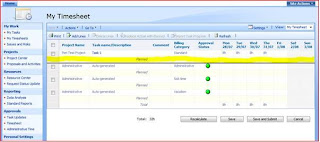
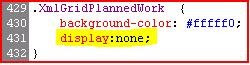
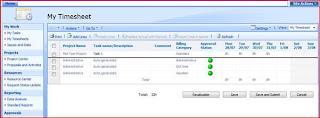
As we know, we can make the overtime and billable work disapear, but not the planned work :( ( god knows why). Anyway here is the instruction on how you can hide the planned column in the Project Server 2007 timesheets:
Use the following procedure to hide the ‘Planned’ work section displayed by default in the my timesheet input screen
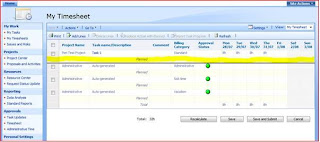
1. On the Application server, open the CSS file named [pwastyle.css] in the SharePoint 12 hive structure.
Should be something like C:\Program Files\Common Files\Microsoft Shared\web server extensions\12\TEMPLATE\LAYOUTS\PWA\STYLES
2. Locate the class named [XmlGridPlannedWork]. Within the class, add the following highlighted code to the class and save the file:
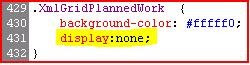
3. Done!
Easy Peezey. Planned work has been banished to the Project Server abyss and is no longer visible.
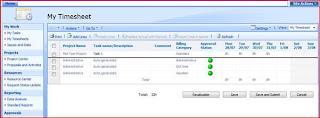
Dont you just love great developers :)
Wednesday, March 26, 2008
Project Server 2007 Timesheets the goods and bads
By now we all know that Task updates and timesheet entry are 2 separate functions within Project Server, generally that is a good thing. The not so good thing is that task updates and timesheet entry is not tightly integrated in Project Server 2007. A user will actually need to import timesheet data into my tasks or vice versa. That is cumbersome as we know.
Having used Timehseets for a while now, I thought I write the pro's and contras of Project Server's timehseet functionality.
Lets start with the Pros:
Having used Timehseets for a while now, I thought I write the pro's and contras of Project Server's timehseet functionality.
Lets start with the Pros:
- You can maintain timesheet data and task data separate:
Why is this a good thing I hear you say :) . Well, many organisations would like to plan project tasks in a much more granular level than actually entering time against. Essentially it means that you can maintain your project task information separately from the timesheet data. The timesheet data can be entered on a Project level ( not task level ).
The downside to this is obviously that a PM still requires to reconcile the Project data based on the actual time entered on a Project level. This can be an unnecessary overhead. - Timesheet has a separate workflow to Task update
When users enter timesheet data and submit this data, it will go to the so called "Timesheet Manager". This could be a resource manager or team leader. The timesheet data can then be approved or rejected by the timesheet manager. This will not influence the project at all.
Should you want Project Managers to approve the time spend on a project, what needs to happen is Timesheet data needs to be imported into the My tasks and then needs to be submitted by the resource. This will ensure that the PM will receive the Project update ( not the timehseet update).
Since many organisations want to have this done in one hit, Microsoft made code available that allows you to automate this function. Check out the following link:
http://www.codeplex.com/EPMTSST
The downside is that a resource cannot update the remaining work, since only the actual timesheet data is populated in the My Task and the task update is automatically submitted to the PM - Non Project Tasks - Admin Tasks
timesheet data can include not only project work, but also administrative tasks, which are managed separately from project tasks. - Administrative Time
Some Administrative tasks can go through an approval process. ( e.g. annual leave ). Once this admin task has been approved, the resource utilisation will show that the resource is not available - Great Reporting
Project Server consists of many OLAP cubes ( 14 in total ) some of them are fully dedicated to timesheet information. You can essentially get all timesheet data out of the OLAP cubes, making the management of timehseeting much easier.
Further to this Project Server consists of a fully dedicated reporting database. You can extract any timehseet data out of the reporting database with any SQL reporting tool like reporting services, or the report builder. - Timehseet Periods
You can manage your organisational timehseet periods separately from your project periods. Generally I would assume that weekly periods are appropriate, but you can have daily or monthly periods if you like - Timehseet Classification
For Accounting purposes, you have the ability to create your own timsheet classification. Timehseet classification allow you to uniquely identify different types of timesheets, which could be useful for financial consolidation. BE AWARE.... only the general classification is imported into the task update. - Different Times
A user can maintain Actual time , Actual non billable time, overtime, and non billable overtime - Surrogate Timesheet
You can maintain timesheets for someone who is not able to update his/her timehseet
I am sure I forgot some of the great features of the timesheet. To ensure that you have all the info check out this link which explains the timesheet functionality in detail:
http://technet.microsoft.com/en-us/library/cc197418.aspx
Now to the well..... not so nice features, the cons :)
- Integration with My Task
As much as it can be a good feature not to have your tasks updated based on your timesheet automatically, as much it can be a curse. I personally find it more of a curse than a good feature. One of the compelling reasons to use the timesheet / taskupdate in Project Server 2003 was that it automatically updated your tasks as well. I truly hope and believe that this will be better in the P14 ( next release ) - Adminstrative Tasks for everyone
You cannot determine that certain tasks are only for certain user groups. That is extremely annoying, especially if you have a long list of admin tasks. Essentially it means that a developer can see and enter time against an admin task that is only for Account Management. I hope that this will be rectified in the next release. - Timesheets do not automatically update
Once you create a timesheet, it actually ( depending on how you set it up) looks up the tasks you are supposed to work on this week and updates your timesheet with these tasks. GREAT, but what happens if the PM gives you a new task that you meant to work on this week? I would assume that the newly assigned task is displayed in the timesheet, but no it is not. You will actually need to hunt for it using the "add lines" picker. Which brings me to my next con :) - Add lines picker
Come on Microsoft you can do better than that. If I have many projects and tasks, how do I find the my tasks in the add line picker? It is not a nice User Interface and I hope that the next release will include a more appealing dialog window. - Year to Date....
The year to date vacation time used and the year to date sick used, which can be found in the timesheet header section cannot be reset. hmmmmm. It would be nice to have some kind of admin function that allows me the reset these numbers. Also, Vacation is not the generally used term in Australia, it is Annual leave. It would have been nice to consider a name change. - Timehseet approved, task isnt approved
It is great that you can have different approval process in timehseet and tasks, but ( and I guess that comes back to the tighter integration), if you have a timehseet approved, and then submit your task update, which may was rejected, it is complicated to update your already submitted timesheet. you essentially have to recall your timesheet, change the actual figure, import the task again, resubmit both timehseet and task. hmmmm not sure what the best answer is, but I do know that this is tedious. Lets hope MS comes up with something more slick in the next release.
Well, I dont think I have all the cons covered, but believe the main annoying ones. Please give me your experience with the timesheet. All in all I am sure the Project Server is on the right track with task update and timesheet, but there are still some miles to cover :)
I hope you enjoyed this post
Sunday, January 27, 2008
Project Server Backup and Restore Tool
Based on the Project Server 2007 Resource Kit, the most valuable tool, I believe is the backup restore tool. Since it is very hard to move server settings from one to another server ( from test to production for example), it made our life just very hard when implementing Project Server on customer site. So I had to check out this EXCELLENT tool from Microsoft Here is how it works:
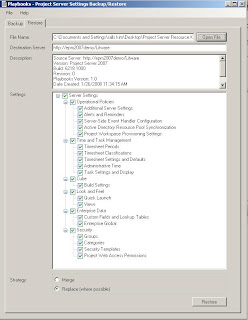
After extracting the Project Server 2007 Resource Kit, you will find a file called "Playbooks.exe". Double click this exe file and you will be prompted with the following screen:
Enter the URL. The following UI will appear ( can take a short while )
Please note the parts you can backup from the server. Excellent !
Click the backup button and the backup will start:
All you need to do now is click on the restore tab, and enter the URL of the new server;
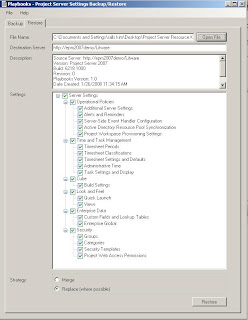
You have the option to either replace or merge the settings of the new server. All you then need to do is click on the restore button and the restore runs. By the way, any error that may occur, will result in a log file and the restore is aborted. Once the restore is successfully completed you will get a notification.
Now that's what I call a backup restore tool :) Thanks EPM Team :)
Saturday, January 26, 2008
Project Server 2007 Resource Kit
The Microsoft EPM team has released the Project Server 2007 Resource Kit. There are some great tools in this resource kid like:
http://www.microsoft.com/downloads/details.aspx?FamilyId=A33D253C-6424-48E4-B87E-0861D1977BB7&displaylang=en#filelist
- Portfolio Analyzer Views Migration:
Allows an administrator to bulk edit the location of an analysis server for multiple data analysis views. - Project Server Settings Backup and Restore (Playbooks):
Allows an administrator to backup Project Server settings and restore those settings to another Project Server. - Project Server Data Populator:
Allows an administrator to populate Project Server with projects, resources and other objects. Useful for helping capacity and performance testing. - Project Workspace Site Relinker:
Allows an administrator to relink the connection between Project Server and Project Workspace sites. - View Effective Rights:
Allows an administrator to query the Project Server to determine the effective permissions of users against projects or resources.
http://www.microsoft.com/downloads/details.aspx?FamilyId=A33D253C-6424-48E4-B87E-0861D1977BB7&displaylang=en#filelist
Changing the Title of my blog
I have decided to change the title of my blog from Project Server rocks to crazy Germans EPM Blog.  The title comes mainly from my boss, colleague and very good friend Andy Neumann. Since he decided to create a link to our intranet site at work where he called it the crazy Germans blog :) So here we go, it's official now. Thank you Andy :)
The title comes mainly from my boss, colleague and very good friend Andy Neumann. Since he decided to create a link to our intranet site at work where he called it the crazy Germans blog :) So here we go, it's official now. Thank you Andy :)
Actaully the main reason is because I want to start writing about Portfolio Server as well, since this is part of Microsoft's EPM solution and since I am implementing this part of the EPM solution these day's, I thought I share my experience with this, well....., interesting peace of technology. Many people seem to "bag" the software, but to be honest, it is a most valuable tool, once you know how to use it, and as with everything, when you know it's "querks" you can prevent downfalls :). Anyway, more to come.
 The title comes mainly from my boss, colleague and very good friend Andy Neumann. Since he decided to create a link to our intranet site at work where he called it the crazy Germans blog :) So here we go, it's official now. Thank you Andy :)
The title comes mainly from my boss, colleague and very good friend Andy Neumann. Since he decided to create a link to our intranet site at work where he called it the crazy Germans blog :) So here we go, it's official now. Thank you Andy :)Actaully the main reason is because I want to start writing about Portfolio Server as well, since this is part of Microsoft's EPM solution and since I am implementing this part of the EPM solution these day's, I thought I share my experience with this, well....., interesting peace of technology. Many people seem to "bag" the software, but to be honest, it is a most valuable tool, once you know how to use it, and as with everything, when you know it's "querks" you can prevent downfalls :). Anyway, more to come.
Subscribe to:
Posts (Atom)




