After extracting the Project Server 2007 Resource Kit, you will find a file called "Playbooks.exe". Double click this exe file and you will be prompted with the following screen:
Enter the URL. The following UI will appear ( can take a short while )
Please note the parts you can backup from the server. Excellent !
Click the backup button and the backup will start:
All you need to do now is click on the restore tab, and enter the URL of the new server;
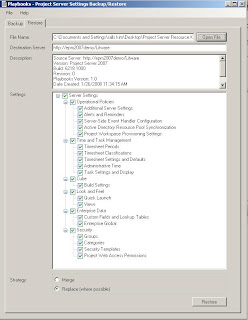
You have the option to either replace or merge the settings of the new server. All you then need to do is click on the restore button and the restore runs. By the way, any error that may occur, will result in a log file and the restore is aborted. Once the restore is successfully completed you will get a notification.
Now that's what I call a backup restore tool :) Thanks EPM Team :)





16 comments:
Great to see that it works..I'm having a problem using this feature. I'm testing it in a multi server environment and when I type the URl and Username comes back with an error that I need to type the correct URL, name and password. The other feature works Access rights; it connects to the server and gives me the right info.
Any ideas on what is going on?
Thank You.. Cesar.
Thanks for the nice article. Will this tool work if my deploymnet scenario is different.
I mean, I trying to migrate my project server from a single server deployment to a multiple server deployment.
Regards
Ravindra (http://silicus.blogspot.com)
Can you tell me please if this tool is used for server within a domain/trusted domain only?
Hi Marc
I'm having a nightmare trying to complete a restore of the backup of our ProjectServer installation from production to test.
In the first instance, I used the SharePoint Backup and Restore (in Central Admin) between Prod and Test respectively. The individual Project Workspaces were copied over from Prod in the WSS_Content database.
Unfortunately, the top level site collection of the PWA, which is located in the path http://TestServer/projectserver,
did NOT appear. Instead we get a SharePoint error page with the message "file not found".
However the Project Workspaces sub webs in the site collection were brought over perfectly complete with customised lists and content.
I have tried this Playbooks.exe Backup and Restore that you've discussed in this post.
After backing up the Prod, it created a xml file and catalog folder successfully it created an xml file and a Catalog folder.
However, the Restore failed. The PWA site on Test is now displaying a "Error: Access Denied" message.
Looking at the log file that resulted, the following is logged:
==================
Server URL set to http://ProdServer
Initializing Web Services...
ERROR: Server was unable to process request. ---> PWA site not found. ---> The request failed with HTTP status 404: Not Found.
Please set URL, Username, password correctly
==================
I'm wondering whether I need to rollback the Restore target server (in this case the Test) to a restorable state. But what is that state? What is the base installation that the Test server should be at?
I would be very grateful if you could advise the correct and complete way of performing a Backup and Restore for a full migration from Server A to Server B.
Thanks
Sid
I have done some tests with playbooks.
Project Professional Views will NOT be moved from server A to Server B!
Dowes this work anywhere ?
willy
I have the same problem as SID has. The Central Admin restore process gave me no errors but when I try to access the pwa site, It gives me a File not found message.
I am able to access the site setttings and admin layouts.
Do post the solution if anybody found it.
Thanks,
Aparna
Solution to "File Not Found" message after a restore to new server.
Your problem is Alternate Access mappings. If you add an alternate access mapping for the PWA site using the old host header for PWA your new URL will work. Have not found any better work around to date.
Howdy
I was hoping you might be able to help.
I like PS, but it has some issues at times...
My problem is this ......
I have taken a full farm backup of our prod server and wanted to create a copy on another server ( QA ) with a different name. We are running PS2007 on WSS 3.0
OK, so I then install Sharepoint QA but only Central Administration.
Then I restore the farm backup as a new install, and it restores fine.
I can open projects from PWA and Project Prof 2007 easily OK.
But - Issues and Risks stop working when I open them in any project site in PWA.
Can you help please? I tried using the relink all wss sites tool from the Proj Svr Resource Kit but no joy.
Lost connectivity seems to be an issue but I see no info after trawling the net on how to fix it.... :-(
You can email if thats convenient at sqldude7777@hotmail.co.uk
Any help appreciated :-)))))
Cheers,
Steve.
I'm having the same issue as Steve. I have done a fresh re-installation of project server on the same machine, restored from sharepoint central admin farm backup tool, and i have all the project and timesheet data but none of the project workspaces for the projects published onto the server are working. The link is broken and the Project Workspace Site Relinker Tool is not helping resolve this issue either.
If anyone has a resolution to it i'll really appreciate any help. mailto: sadafshaikh@gmail.com
Can anyone recommend the best Network Monitoring program for a small IT service company like mine? Does anyone use Kaseya.com or GFI.com? How do they compare to these guys I found recently: N-able N-central network manager
? What is your best take in cost vs performance among those three? I need a good advice please... Thanks in advance!
tired of comments like "Where's the record department, please? " or buy antibiotics online. Then write to me at icq 75949683256...
My friend and I were recently discussing about how modern society has evolved to become so integrated with technology. Reading this post makes me think back to that discussion we had, and just how inseparable from electronics we have all become.
I don't mean this in a bad way, of course! Ethical concerns aside... I just hope that as memory becomes less expensive, the possibility of copying our memories onto a digital medium becomes a true reality. It's a fantasy that I daydream about all the time.
(Posted on Nintendo DS running [url=http://www.leetboss.com/video-games/r4i-r4-sdhc-nintendo-ds]R4i SDHC[/url] DS scPost)
'm wondering whether I need to rollback the Restore target server (in this case the Test) to a restorable state. But what is that state? What is the base installation that the Test server should be at?
Disk Imaging
Project Server Recovery software that recovers all your project information, including projects, particular resources and custom fields, from various Project workspace sites in your web application.
Read More:- http://www.filesrecoverytools.com/project-server-recovery.html
Thank you for this helpful article,.
Project Training
Informative post. Thanks for sharing
Projectonline
Post a Comment