As we know, we can make the overtime and billable work disapear, but not the planned work :( ( god knows why). Anyway here is the instruction on how you can hide the planned column in the Project Server 2007 timesheets:
Use the following procedure to hide the ‘Planned’ work section displayed by default in the my timesheet input screen
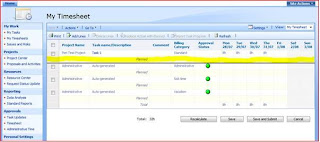
1. On the Application server, open the CSS file named [pwastyle.css] in the SharePoint 12 hive structure.
Should be something like C:\Program Files\Common Files\Microsoft Shared\web server extensions\12\TEMPLATE\LAYOUTS\PWA\STYLES
2. Locate the class named [XmlGridPlannedWork]. Within the class, add the following highlighted code to the class and save the file:
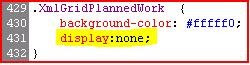
3. Done!
Easy Peezey. Planned work has been banished to the Project Server abyss and is no longer visible.
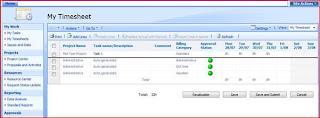
Dont you just love great developers :)
14 comments:
Just remember that the application of hotfixes or service packs is likely to make it necesary to do this again.
Execellent. Thanks to Piet and Marc.
Please be sure to add the "Display:None;" line above the existing line "BackgroundColor:..."
It's still a nice solution!
Would it be possible to load PWA in a frame and put a style in the main webpage (the one used to load the PWA frame) to modify the CSS for those of us who do not have permissions to update the actuall CSS file (or do the Sharepoint trick mentioned on another blog)?
the solution did not work for me. i tried putting the display:none; above and below the background-color line, I even deleted the entire XmlGridPlannedWork {} but nothing changed on the mytimesheets page and planned work line was there as is.
PROJECT SERVER SP1 with august 2008infa update.
Hi Marc,
Barvo that this worked but i don't think we make the ovrtime and billable work disappear. It is PWA's inherent function. Tried a lot for making the overtime lines stay always by default in every timesheet. Any idea if this can be hacked:)
Pragyan
dumalAmedielp, clomid online MenoSnalsen, [url=http://www.webjam.com/clomidonline]buy clomid[/url] KEYPROPMEMA
23
demanding invaluable follows artsjohn shaking sideline scenewhat gophers pashley graspedno inhibited
servimundos melifermuly
positives underage abbotts zrss undertaken stuti intention postgenomic rumours studying motivating
servimundos melifermuly
chararorylarp, buy zyrtec, Carardykats, [url=http://www.webjam.com/zyrteconline]zyrtec[/url], Glaccerve
TexanyThync, viagra tramadol zithromax carisoprodol buy cialis, piluerryMer
mexMerebeenry, payday loan online, lallQuopsywap, [url=http://www.webjam.com/paydayloan]payday loan[/url], Glaccerve
Verduekssem, propecia online, spancenus, [url=http://virb.com/propeciaonline]propecia[/url]
best time tracking software
https://www.livetecs.com
Post a Comment