Heather O'Cull from Microsoft has made a new post on her blog called Help with Help.
This is from Heathers blog. I thought it would be good to have these links too. Thanks Heather.
It can sometimes be a bit challenging to find just the right spot among Microsoft's many web sites to find that solution to your Project question.
Here is a quick list of the major sites that contain Project help content:
Office online
Office Online is the primary spot to find Help content about all Office products. You can specify where you want to search for Help, and you can restrict the scope of your search to online or offline or to a specific category within a program. You can search for up-to-date Help, templates, training, videos, or additional online content .
Go to http://office.microsoft.com/en-us/project/FX100487771033.aspx
Popular links:
Project Roadmap--http://office.microsoft.com/en-us/project/ha102143771033.aspx?pid=ch102202741033
Available fields--http://office.microsoft.com/en-us/project/HA102369301033.aspx?pid=CH100788901033
RSS feeds for Project-- http://office.microsoft.com/en-us/help/ha102127501033.aspx
Community resources-- http://office.microsoft.com/en-us/project/HA011587371033.aspx?pid=CH010685781033
MSDN
If you are Developer, you want to go to MSDN. MSDN provides articles, whitepapers, interviews, and sample code for software developers using Microsoft products.
Go to
http://msdn2.microsoft.com/en-us/office/aa905469.aspx
Popular links:
Portfolio Server download materials--http://www.microsoft.com/downloads/details.aspx?FamilyId=18848D8B-6784-4E6A-B716-96D571EEB676&displaylang=en
Project 2007 SDK--http://www.microsoft.com/downloads/details.aspx?familyid=2672f6f9-7028-4b30-99a2-18cb1eed1abe&displaylang=en
Getting started with development for Project Server-- http://msdn2.microsoft.com/en-us/library/bb456485.aspx
Technet
If you are a Project IT Pro, you will want to go to Technet to learn everything you wanted to know about Installing and deploying Project and Project Server across your organization.
Go to http://technet.microsoft.com/en-us/office/projectserver/default.aspx
Popular links:
Managing your timesheets in Project Server 2007--http://technet2.microsoft.com/Office/en-us/library/3e36877a-657c-4299-8a3a-b259daabbc051033.mspx?mfr=true
Operations manual for Project Server 2007-- http://technet2.microsoft.com/Office/en-us/library/91c0c38a-51e1-4aaa-a675-a8d56cd5f08a1033.mspx?mfr=true
If you need to troubleshoot a problem with Project, search Microsoft's extensive Knowledge Base articles on our product support pages.
Go to:
http://support.microsoft.com/ph/11381 for Project client
http://support.microsoft.com/ph/11388 for Project Server
Excellent links :)
Tuesday, November 27, 2007
Friday, November 16, 2007
Timesheet & My Tasks Solution Starter On CodePlex
Christophe Friessinger from Microsoft just published this on his blog. Finally a way to bring time sheets and task updates closer in Project Server 2007
Check out his blog on
http://blogs.msdn.com/chrisfie/archive/2007/11/16/timesheet-my-tasks-solution-starter-on-codeplex.aspx
if you are interested in developing a tighter integration between Time sheets and My Tasks. For more info go to:
http://www.codeplex.com/EPMTSST
Have fun :)
Check out his blog on
http://blogs.msdn.com/chrisfie/archive/2007/11/16/timesheet-my-tasks-solution-starter-on-codeplex.aspx
if you are interested in developing a tighter integration between Time sheets and My Tasks. For more info go to:
http://www.codeplex.com/EPMTSST
Have fun :)
Thursday, November 15, 2007
Task Custom Fields are displayed in Project Custom Fields
This post is dedicated to my colleague Laith from Sydney. He discovered how a task custom field can be viewed via a formula in a project custom field. Usually, if you create a project custom field formula in Project Server 07, you are not able to refer to a task custom field. Here is a way of doing so:
Create a task custom field ( please note, needs to be a numeric field like number or cost). In my example I simply called it Test.
Create a task custom field ( please note, needs to be a numeric field like number or cost). In my example I simply called it Test.

Make sure that the rollup is used ( e.g. sum). Save the task field. By the way, this can also be a formula, as long as you use the rollup function.
Now create the project custom field ( my example is called Project Test) with the formula where you can use the task custom field ( test in my example )
 You will see that the project custom field will take the task custom field (which normally is not the case).
You will see that the project custom field will take the task custom field (which normally is not the case).
Save the custom field and now you will be able to use the task custom field to either enter data ( or calculate based on a formula ) and at the same time the project custom field will show the value of the sum of the task custom fields.
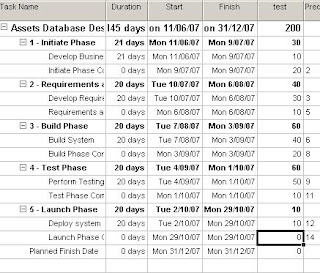
---- Task vaues are entered and summed ----

--- Project custom field displayes the task custom field value ----
This function will allow you to add summarises task custom fields into the Project Center for example ( e.g. total work for development tasks ). A great way to give more project details to key stake holders. Not to mention the reporting cababillities. Thanks Laith great way of dealing with this.
Wednesday, November 07, 2007
What will Project Server next release bring?
As per my last post here is a little update on what Microsoft has shown us at the Project Server Conference regarding new features of the next version of Project Server ( no release date - but certainly another 1 to 2 years)
Project Goes Excel
New Features in Project Professional include much more flexibility maintaining data, not strict schedule engine controlled data (e.g. start and end dates), information can be entered like in Excel and columns are automatically added ---VERY COOL----
New Feature includes “Timeline” – great visual feature allowing us to have an overall timeline with phases and deadlines that is visualised. This will also be available on in PWA. I can see that this is the best way to check an overall timeline with “key information”. You can do something similar in Visio already, but Project has this now too. I think that is a great new visualisation of a Project Schedule.
The Ribbon is coming and looks great and extremely flexible. I like it :)
Project Server
More and more desktop features go to the Web. This is great !
Project schedules can be maintained in PWA – this looks like Project Professional in PWA and allows users to maintain a schedule like you would on the desktop. It includes change highlight and Multi level undo ON THE WEB in PWA - very nice
NO MORE ACTIVE X ( Yieppeee)
All in all a very exciting show that Steve Balmer showed in his key note. The only problem is that we will have to wait quite some time till the next release :)
Project Goes Excel
New Features in Project Professional include much more flexibility maintaining data, not strict schedule engine controlled data (e.g. start and end dates), information can be entered like in Excel and columns are automatically added ---VERY COOL----
New Feature includes “Timeline” – great visual feature allowing us to have an overall timeline with phases and deadlines that is visualised. This will also be available on in PWA. I can see that this is the best way to check an overall timeline with “key information”. You can do something similar in Visio already, but Project has this now too. I think that is a great new visualisation of a Project Schedule.
The Ribbon is coming and looks great and extremely flexible. I like it :)
Project Server
More and more desktop features go to the Web. This is great !
Project schedules can be maintained in PWA – this looks like Project Professional in PWA and allows users to maintain a schedule like you would on the desktop. It includes change highlight and Multi level undo ON THE WEB in PWA - very nice
NO MORE ACTIVE X ( Yieppeee)
All in all a very exciting show that Steve Balmer showed in his key note. The only problem is that we will have to wait quite some time till the next release :)
Microsoft Office Project Portfolio Server 2007- Evaluation Software
Microsoft has published an evaluation version of Portfolio Server.
http://www.microsoft.com/downloads/details.aspx?familyid=d1219a5f-6f01-455b-869e-200425931d2d&displaylang=en&tm
Microsoft Office Project Portfolio Server 2007 helps your organization realize its potential by identifying, selecting, managing, and delivering portfolios that align with your strategic priorities. Office Project Portfolio Server 2007 is a key component of the Microsoft Office Enterprise Project Management (EPM) Solution and helps ensure that you gain visibility, insight, and control across your project, program, and application portfolios
http://www.microsoft.com/downloads/details.aspx?familyid=d1219a5f-6f01-455b-869e-200425931d2d&displaylang=en&tm
Microsoft Office Project Portfolio Server 2007 helps your organization realize its potential by identifying, selecting, managing, and delivering portfolios that align with your strategic priorities. Office Project Portfolio Server 2007 is a key component of the Microsoft Office Enterprise Project Management (EPM) Solution and helps ensure that you gain visibility, insight, and control across your project, program, and application portfolios
Thursday, November 01, 2007
The Project Server Conference 2007
Today the project server 2007 conference finished in Seattle. Lots of information to compute, I will write a little more about it in a later blog, but firstly I would like to write about the fellow MVP's I met. The first night of the conference the MVP group had dinner. It was excellent to meet Bud and Tim from the States. Both very nice gentlemen with a great knowledge of EPM.
Then I saw Dale and Gary, the MVP's I refer to as "the rock stars of Project Server". I met Gary and Dale a view years ago in one of the previous Project Server conferences, so it was great to see them again, not to mention the pleasure to talk to these guys about Project Server 2007. I also met Scot, a fellow MVP who works with Gary and Dale. A person who seems extremely knowledgeable around Project Server and SharePoint. I did go out with him and Jennifer to the after party last night and hey I did wake up with a hangover. :) Never mind it was a great evening.
 ---- The Project Server Experts: Gary on the right, Dale in the middle and me ------
---- The Project Server Experts: Gary on the right, Dale in the middle and me ------
I also meet Bill Raymond, the MVP with the great web casts that he shares with the community. A very nice person and also extremely knowledgeable. He mentioned that he has been involved with Project and Project Server for a very long time and you can tell this based on the knowledge he has. All in all it is excellent to see all the MVP's. The American MVP's have the ability to catch up on a more or less regular basis, but living in Australia only allows me to meet them at the Project Server conference. So great to see you guys.
The conference was very interesting. We had the chance to talk to many Microsoft Program Managers and Developers. It was also most exciting to see what the next release of Project and Project Server has to offer. I can't wait :) Anyway, I will write more about the conference when I am back in Australia, for now ...... thanks Microsoft for organising the event.
Then I saw Dale and Gary, the MVP's I refer to as "the rock stars of Project Server". I met Gary and Dale a view years ago in one of the previous Project Server conferences, so it was great to see them again, not to mention the pleasure to talk to these guys about Project Server 2007. I also met Scot, a fellow MVP who works with Gary and Dale. A person who seems extremely knowledgeable around Project Server and SharePoint. I did go out with him and Jennifer to the after party last night and hey I did wake up with a hangover. :) Never mind it was a great evening.
 ---- The Project Server Experts: Gary on the right, Dale in the middle and me ------
---- The Project Server Experts: Gary on the right, Dale in the middle and me ------I also meet Bill Raymond, the MVP with the great web casts that he shares with the community. A very nice person and also extremely knowledgeable. He mentioned that he has been involved with Project and Project Server for a very long time and you can tell this based on the knowledge he has. All in all it is excellent to see all the MVP's. The American MVP's have the ability to catch up on a more or less regular basis, but living in Australia only allows me to meet them at the Project Server conference. So great to see you guys.
The conference was very interesting. We had the chance to talk to many Microsoft Program Managers and Developers. It was also most exciting to see what the next release of Project and Project Server has to offer. I can't wait :) Anyway, I will write more about the conference when I am back in Australia, for now ...... thanks Microsoft for organising the event.
Subscribe to:
Comments (Atom)