After extracting the Project Server 2007 Resource Kit, you will find a file called "Playbooks.exe". Double click this exe file and you will be prompted with the following screen:
Enter the URL. The following UI will appear ( can take a short while )
Please note the parts you can backup from the server. Excellent !
Click the backup button and the backup will start:
All you need to do now is click on the restore tab, and enter the URL of the new server;
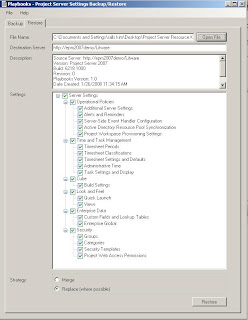
You have the option to either replace or merge the settings of the new server. All you then need to do is click on the restore button and the restore runs. By the way, any error that may occur, will result in a log file and the restore is aborted. Once the restore is successfully completed you will get a notification.
Now that's what I call a backup restore tool :) Thanks EPM Team :)





